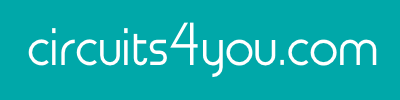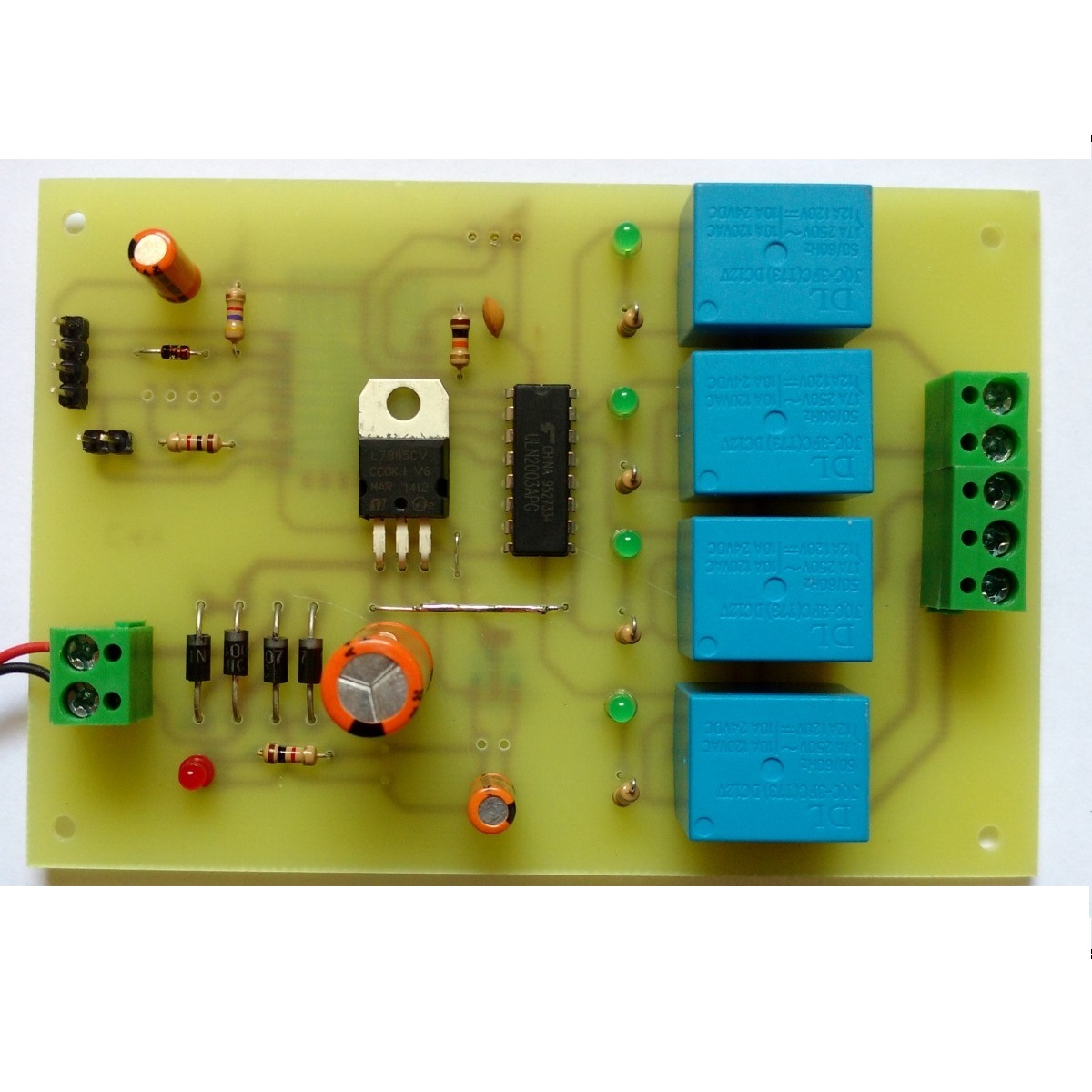IoT Based Home Automation
₹3,800
Fully Assembled and Programmed IoT (Internet of Things) Based Home automation Project Board. In this project we can control home appliances using WiFi and Web based devices such as mobile, laptop, etc without installing any additional software.
Box Contents:
- Fully Assembled, Programmed and Tested Circuit Board as shown in picture. Part color may vary depending on stock.
Note: Power Supply Not Included. 12V 1Amp Power supply required.
Out of stock